Working effectively from home for the long term
Practical Law UK Practice Note w-031-3092 (Approx. 8 pages)
Working effectively from home for the long term
| Maintained • United Kingdom |
This note provides some tips on how to work from home effectively for the long term.
The COVID-19 pandemic gave many employers the opportunity to reimagine the working environment for their organisations, rebalancing the costs and benefits of office-based and remote or hybrid working models. Regular working from home now looks likely to be a permanent feature of the professional lives of many formerly office-based legal professionals.
Establish good habits and routines
During the pandemic, you may have adopted specific routines to help you focus and rest when working from home. It's important to reconsider these routines and to question whether they still work well and if they will help you to thrive working from home in the long term. For example, does your working life involve a clear start and end to your day? Boundaries help you focus on your work and ensure that you can rest and recuperate properly when you are not working (see Blog post, Five ways to set and maintain boundaries at work). Consider whether there are things that you can do to mark the change from work to home and to manage that transition. Just because you've been working remotely for a while doesn't mean it's too late to decide that you'll always put your laptop away at a certain time.
Are there things you miss (such as an exercise class at lunch or reading or listening to a podcast on your commute) that you could now reincorporate into the working day? How good are you at taking breaks without casual interruptions at your office desk and chats over the coffee machine? Do you need to find a way to get up and stretch for a few minutes every hour? Or to connect with colleagues informally? Even simple tools like a timer or a to do list can help reframe existing habits in small ways. If you struggle with productivity or are feeling like you are not achieving enough each day, you may want to experiment with productivity tools. These are an excellent way to give yourself more structure and support in your working day and can provide a boost if you find yourself struggling (for example, The Pomodoro® Technique).
Pick a productivity tool and trial it either for yourself or your team for a couple of days. Doing it as a team means it will double as a remote team building exercise and trial of a technique. The best productivity tool is the one that feels like a scaffold or support for your day and working practice, not the one that feels like a chore or a way to measure failure.
Consider your work set up and preferences
Creating a suitable work set up will help provide a good foundation for working at home effectively in the long term. At the office you will probably have done a workplace health and safety survey, so check if your organisation has an online self-assessment tool for your remote working set up. Also remember to pay attention to your body. For example, watch out for twinges or headaches that might be connected to your working environment and then adjust and experiment until you get it right. You can prioritise your own comfort by creating good posture at your desk, setting the temperature to your specific requirements or playing ambient music, if that helps you to concentrate or relax.
Being explicit about your working times will allow everyone to know when you are contactable and helps you manage expectations. If you have shared calendars, they can be a useful tool for carving out your working time. Actively managing "offline" messages will help ensure that those who do contact you know when to expect a response or where to go if they need urgent assistance. Another way to be clear about your working hours is to include the information in your email footer or on your intranet or employee directory profile. It also helps to include the best or preferred way to get in touch with you, and potential times you may be in the office. This helps to remove a lot of the ambiguity and stress around people getting in touch.
If you are working from home on a regular basis, you may lack the visibility of your office-based colleagues. Because so much communication takes place informally, you may miss the "water cooler conversations" that convey valuable information, or the nuances of communication that are conveyed face to face. There may also be a perception that you need to show your face in the office so that senior leaders recognise you are contributing, and members of your team see that you are pulling your weight. For further information, see Video and audio, Staying visible and connected while working remotely.
The most important step is to acknowledge where you think the pain points will be for you personally, what the impact of them could be over time, and what options you have in terms of responding to them. For some that will mean an increase in formal "one-to-one" meetings; others may prioritise coming together socially to maintain trust. If the things you love about your role don't translate into long term remote working, this may prompt deeper soul searching. The impact of working from home alone or being away from your team can lead to loneliness. This can be far more of a problem than people realise and needs to be factored in by those involved, including HR, if relevant. For further information, see Practice note, Wellbeing: mental health, stress and wellbeing in the legal profession.
Making the most of available technology
Technology is the key enabler of remote working and when it is not up to standard it can present a problem. Many IT functions allow employees to dial into a virtual desktop, allowing them to access all the systems, data and documents required. Homeworking may act as a catalyst for your organisation to consider document management, matter management and workflow tracking systems that will help internal stakeholders and lawyers alike. There are also collaboration tools to enhance team working; check what is available on your organisation's existing platforms. However, in some organisations the technology may not yet be up to standard, and you may also experience issues with broadband connectivity, particularly if you work in a rural area. For further information, see Practice notes, Demystifying legal technology and Working effectively with the IT team.
It is often in the interplay between what your organisation can provide and what you have in your home that challenges arise. You may not have much control over shared systems and processes, but if your broadband is erratic or you avoid tackling spreadsheets until you have access to your second screen, an upgrade may be necessary. Employer reimbursement or even tax deductions may be available for some expenses, but some organisations take the view that employees can look on money saved on commuting costs to cover home office set ups. For team leaders, the costs may have a significant bearing on the sustainability of long-term remote working for lower paid staff. Systems security and integrity may also be relevant here. To the extent that it is in your control, ensure members of your legal team and relevant internal stakeholders are aware of these potential difficulties and make efforts to ensure an inclusive culture.
Video conferencing has resolved many of the technical issues previously associated with joining meetings remotely. For example, when meetings included a mixture of people dialling in and those physically sitting in a room together, remote workers were unable to see the interactions and expressions of those attending in person. The solution is to have purely online meetings where people in the office are joining the meeting from their desks. This may go against your instincts, but it can be an effective strategy to streamline your meeting process. Here are a few tips on getting the best out of video calls:
- Pause before speaking. It is easier to accidentally talk over people who aren't physically there.
- Mute your microphone on calls if you aren't talking.
- If you cannot hear an echo on the call and everyone else can, then you need to plug a headset in.
However, teams may sometimes have an impromptu meeting in a common area within the office, which remote staff may find difficult to join. There may also be a problem about your perceived availability for meetings. For example, if someone only wants to meet you in person, and you are in the office for a limited time, it can be difficult to organise a face-to-face meeting where diaries are busy.
Running effective online meetings
Whether meetings are online or in-person, they need to be run well. Otherwise, participants may be unclear about what is expected of them in terms of their attendance and contributions, and may leave the meeting uncertain about what has been agreed. Therefore:
- Ensure the meeting is chaired.
- Prepare an agenda (including who is speaking to which items).
- Circulate any supporting papers and attendance arrangements as far in advance as possible.
- Indicate any key decisions to be made.
- Manage non-attendance. Follow up with a note or minute, identifying actions and responsibilities.
The chair should ask the attendees to introduce themselves so that everyone knows who is present. The chair also needs to ensure that all attendees get an opportunity to contribute as it is more difficult to pick up non-verbal signals in a virtual meeting. Whether you are chairing or attending the meeting, listen carefully to what is being said as you may miss some of the nuances of the discussion, making good listening more important than ever. If you have regular team meetings, consider inviting feedback and suggestions about how those might adapt as ways of working change.
Maintaining your workflow
Some or all of your work may be captured on casework or workflow systems, which makes it easy to track activity and milestones. However, not all work may be covered or perhaps none if your work is largely or exclusively advisory. This makes email more vital than ever. Even though it may not be the ideal tool for collaboration, it is still the main method of exchanging work-related messages for most legal teams. You should:
- Make sure that key dates and deadlines are diarised and reminders issued.
- Filter emails so that you quickly see what's most urgent.
- Use agreed email procedures so that, for example, urgent emails are marked as such and time frames are identified. Also bear in mind the need for email and document security.
- Use document control processes and systems (such as version control) to protect the integrity of working documents and make them more accessible to users.
- Speak regularly to colleagues and internal clients. It's too easy for matters to get lost or overlooked otherwise.
- Focus on outcomes and results as much as possible.
Managing teams in a hybrid working world
If you manage people, you will need to work hard to ensure that your team remains connected, motivated and engaged. The key skill here is knowing your people and understanding how their needs are changing. You can be a fixed point to help them navigate change. Let your team know when you are available and how to reach you. Remember that there is a fine line between checking in with people to maintain good communication and connection, and checking up on people to make sure they are working.
Whatever system you use in the office, replicate it online. If the team's work is all captured in a workflow management system, then this should be easy, otherwise you will need a system for allocation and progress of work matters. You may also need to be clearer in your instructions as people will be less able to clarify tasks with you by popping by your desk. Check on your team's wellbeing, as well as whether the work is being done. Work with HR to ensure that there is a process for supporting people and identifying stress triggers. For further information, see Practice note, Wellbeing: six habits to help you meet your management responsibilities.
Managing a global virtual team across jurisdictions presents many challenges, including those around culture and language, but it is often the different time zones that have the most impact. If you are UK-based and have had to work with colleagues in Australia or on the west coast of the United States, you will already know that neither early morning nor evening calls are ideal. Of course, this virtual working challenge is an issue for both office and remote workers. If you have a global team spread across different time zones and you need to meet regularly, it is inevitable that someone will need to work at an unsociable hour. Make sure that you spread the burden so that it is not always the same people on the late evening or early morning call. For further information, see Practice note, Managing teams across different jurisdictions and cultures effectively.
Making the most of time in the office
One way to mitigate the challenges of working from home is to arrange a time when you will be in the office and to make sure that your colleagues know you will be there. It can be particularly helpful for teams with individuals who frequently work remotely and need to be together in one place at one time sometimes. For example, if everybody knows their colleagues will be in the office on a Wednesday, you can plan face-to-face meetings on that day. It also manages the expectations of senior managers who do not fully buy into remote working, so they are clear when you're going to be in the office. Similarly, if you are a manager of a team who work in remote locations, being able to visit them from time to time and work out of the same office can be important for team coherence.
Some teams are thinking differently about what they want to get out of in-person engagements now that remote working plays a bigger part in our working lives. At the same time, facilities teams have looked at office space and reimagined needs (and budgets) for in-person activity. Organisations that previously had fixed desks and offices may have shifted towards hot desking and collaboration spaces. There may be limits on occupancy that present new barriers to being together in person.
It is therefore important to really understand why you are deciding to meet up in person and to think creatively about how to meet that need. For example, although team meetings may need to remain virtual if there is a mixture between in person and remote attendance, colleagues might like to meet socially or around a specific project or goal. Be prepared to experiment and acknowledge that there may be some missteps along the way.
The rise of co-working spaces provides a lively working environment, as well as good connectivity and suites of meeting rooms. While this approach may provide a remedy to the loneliness of homeworking, the privacy and quiet required for legal work means it may not be a realistic option for everybody. However, if you have an opportunity to use a co-working space and you can ensure the privacy you may need, or use it for non-sensitive projects, then it is worth giving it a try.
The Centre for Legal Leadership provides education, coaching, mentoring and related career support services for in-house leaders to get the best performance from themselves and their teams.