Is Your Website ADA Compliant?
Practical Law Legal Update w-014-5000 (Approx. 6 pages)
Is Your Website ADA Compliant?
by Practical Law Commercial Transactions
| Published on 09 May 2018 • USA (National/Federal) |
A company's website is often the first point of contact for potential customers. Many of the transactions that used to take place in brick and mortar storefronts now take place over the internet. Given the importance of establishing an online presence, many companies have taken the time to retool their websites, making them more accessible and easier to use. However, several court opinions and the Department of Justice's (DOJ) attention have recently focused on an area of uncertainty: Americans with Disabilities Act (ADA) compliance. This article briefly describes how the ADA applies to places of public accommodation, discusses the DOJ's current stance on the ADA's applicability to websites, highlights a split in the courts, and covers best practices for making a website ADA compliant.
The Americans with Disabilities Act (ADA) was enacted in 1990 and amended in 2008. Title III of the ADA prohibits discrimination based on disability in places of public accommodation for most businesses that:
- Employ 15 or more persons in the preceding calendar year.
- Are open to the public.
- Fall into one of the 12 broad categories listed in the ADA.
Most businesses fall under at least one of the categories, which include:
- Hotels.
- Bars and Restaurants.
- Movie theaters.
- Stores that sell goods and services.
- Office buildings.
- Entertainment centers (halls and stadiums).
- Museums, libraries, and galleries.
- Schools, including universities.
- Parks and zoos.
- Social service centers.
- Gyms and other exercise and recreational facilities.
When the ADA was enacted in 1990, the internet was still in its infancy. At the time, discrimination based on disability mostly occurred in person. The ADA clearly recognized this factor as it provided the standards required for businesses' physical locations to properly accommodate disabled individuals. The ADA did not however provide the same regulatory guidance for websites. Yet, as the internet became the primary way by which many businesses interacted with their customers, online standards under the ADA became necessary. Over time, the courts and the Department of Justice (DOJ) took notice.
The DOJ's Current Stance
The DOJ is the primary federal government agency responsible for enforcing the ADA. In 2003, the DOJ first recognized the need to make websites accessible for disabled persons with the release of its Voluntary Action Plan for government agencies and private entities. The Voluntary Action Plan, which references the ADA, lists tips to help make websites more accessible, including:
- Using tags, long descriptions, and captions on web pages.
- Making sure that photos and graphics are accompanied by alt tags or descriptions.
- Ensuring that online forms and tables are accessible to the sight and hearing impaired.
- Always posting documents in HTML or another text-based format.
- Periodically enlisting disability groups to test web pages for ease of use.
Additional recommendations followed in 2007, and in 2010 the DOJ issued an Advanced Notice of Proposed Rulemaking (ANPRM), titled Nondiscrimination on the Basis of Disability; Accessibility of Web Information and Services of State and Local Government Entities and Public Accommodations (75 Fed. Reg. 43460). The notice stated that the DOJ was considering revising the ADA to establish rules that addressed accessibility for individuals with disabilities on public websites and requested comments from stakeholders. Formal guidelines were anticipated to be released by 2015. However, the release of the guidelines were delayed, and on December 26th, 2017, the DOJ officially withdrew the ANPRM (82 Fed. Reg. 60932), leaving the question of how the ADA applies to websites unanswered.
Yet, even though the DOJ withdrew the ANPRM, the DOJ also reiterated that it had "long considered" websites to be covered by Title III of the ADA. Additionally, on January 9, 2017, the federal government issued a rule requiring all federal websites and digital content to conform to the World Wide Web Consortium's (W3C) Web Content Accessibility Guidelines (WCAG 2.0), Level AA, within twelve months of the ruling (82 Fed. Reg. 5790). This rule has been widely accepted as the standard for ensuring website accessibility (for more information see WCAG 2.0 Compliance). So, even though the DOJ withdrew its formal rule on the ADA's applicability to websites, the agency's conduct overwhelmingly has supported, and continues to support, that websites are required to be accessible to disabled persons.
The agency's adoption of WCAG 2.0 provides companies a straightforward blueprint for ensuring their websites are properly accessible. Given the rise in ADA litigation alleging that companies do not make their websites accessible to the disabled population, companies should take appropriate measures to make sure their websites are accessible.
Increase in Title III ADA Litigation
Counsel should be aware of the increase in litigation alleging companies have violated Title III of the ADA by not making their website or mobile application accessible to persons with disabilities. Without any statutory guidance, the courts have split on several related issues, including the issue of whether a website qualifies as a place of public accommodation even though the company only operates online and does not have a traditional brick and mortar location (see Access Now, Inc. v. Blue Apron, LLC, (D. N.H. Nov. 8, 2017)). The ADA does not specifically identify websites as places of public accommodation, and the courts are also split on whether the law limits the definition solely to physical spaces. The court split can be categorized into three groups:
- Some courts have found that a website can be a place of public accommodation independent of any connection to a physical space. The First, Second, and Seventh Circuits fall into this category.
- Some courts have concluded that places of public accommodation must be physical spaces, but that websites may fall within the ADA if they have a sufficient nexus to a physical place. The Third, Sixth, and Ninth Courts fall into this category.
- The remaining Circuits (Fourth, Fifth, Eight, Tenth, Eleventh, and Federal) have not yet addressed this issue.
Recent court opinions that have found that a website qualifies as a place of public accommodation have joined the DOJ in requiring companies to conform to WCAG 2.0 (Andrews v. Blick Art Materials, LLC, 268 F. Supp. 3d 381 (E.D.N.Y. 2017); Gil v. Winn-Dixie Stores, Inc., 257 F. Supp. 3d 1340 (S.D. Fla. 2017)).
As both the DOJ and the courts are in agreement that WCAG 2.0 should be the accepted standard for website accessibility compliance, counsel should ensure that their company's website is WCAG 2.0 compliant.
WCAG 2.0 Compliance
The rise of litigation and uncertainty surrounding the applicability of the ADA to websites should prompt companies to take preemptive steps to protect against liability by adopting practices that ensure their websites are accessible to disabled persons.
WCAG 2.0 outlines four principles of accessible design. Websites must be:
- Perceivable.
- Operable.
- Understandable.
- Robust.
WCAG 2.0 is split into three levels of conformance, A, AA, and AAA, with A being the minimum level and AAA being the maximum level. Each level is built upon the lower level of conformance. For example, in order for a website to reach Level AAA conformance, it must first satisfy all Level A and Level AA success criteria.
By adopting WCAG 2.0, the federal government requires government websites to conform to Level AA. At a minimum, counsel should aim to conform their website to Level AA to avoid potential liability.
Level AA Conformance
Companies in pursuit of WCAG 2.0 Level AA conformance should:
- Follow WCAG 2.0 requirements for Level A conformance, by:
- Providing text alternatives for all non-text content. Text alternatives are translated by software that allows disabled persons to navigate the webpage. Controls and input fields should have a name describing their purpose;
- Providing equivalent information for time-based media. Prerecorded video and audio content should be provided as alternatives to video-only and audio-only content. An audio track could be provided to represent video-only content. Captions should be provided for all prerecorded audio content;
- Creating content that may be presented in multiple ways without losing information. The website's information, structure, and logic should be presented in a way that is accessible to a variety of users, including those that use assistive technologies;
- Not using color as the only means of conveying visual information, distinguishing visual components, indicating actions, or prompting a response;
- Allowing for independent control (such as pausing or stopping) of audio on webpages where audio plays automatically for more than three seconds;
- Allowing users to fully operate the website through a keyboard interface;
- Providing users with the option to turn off, adjust, or extend any time limit set by content, except when that time limit is part of a real-time event and there is no alternative for the time limit;
- Providing users with the option to pause, stop, or hide any unessential moving, blinking, or scrolling information that starts automatically;
- Avoiding the design of content in a way that is known to cause seizures;
- Providing options to bypass repeating blocks of content on multiple pages;
- Providing web pages with titles that describe the topic or purpose of the page;
- Making sure that the website navigation is done sequentially and in a way that allows for easy movement between webpages;
- Ensuring that the purpose of each link can be determined by the link text alone, unless the purpose is ambiguous to all users;
- Designing the website so that the language of webpages can be determined by assistive technology;
- Ensuring that website functionality and content is not disrupted when users input information and changes are applied to any setting;
- Providing text information when there is an error that specifies the item in error and the error itself; and
- Providing labels, guidance, and instructions on where user input is required.
- In addition to following WCAG 2.0 requirements for Level A conformance, a company should follow WCAG 2.0 requirements for Level AA conformance, by:
- Providing captions for all live audio content;
- Providing audio description for all prerecorded video content;
- Ensuring text content and images of text have a contract ratio of 4.5:1. Large-scale text and images of large-scale text should instead have a contract ration of 3:1;
- Providing users with the ability to resize text up to two-hundred percent without using assistive technology or losing content or functionality;
- Using text to convey information instead of images where possible;
- Providing multiple ways to locate webpages;
- Using headings and labels to describe topics and purposes of webpage components;
- Making sure the keyboard focus indicator is visible through all interfaces;
- Ensuring that webpage navigation and menus which appear on multiple web pages occur in the same order each time they appear;
- Consistently identifying components with the same functionality;
- Providing users with correctional suggestions for known input errors; and
- Ensuring that all users have the opportunity to check and confirm sensitive inputted legal and financial data before submitting the information.