Using Practical Law's What's Market License Agreement Database
Practical Law Legal Update w-002-5263 (Approx. 5 pages)
Using Practical Law's What's Market License Agreement Database
by Practical Law Intellectual Property & Technology
| Published on 01 Aug 2017 • USA (National/Federal) |
A discussion of how to use Practical Law's What's Market License Agreement database to review and compare publicly filed license agreements governed by US law covering a variety of industry sectors and categories of intellectual property (IP) and technology.
Practical Law's What's Market License Agreement database contains a sampling of publicly filed license agreements governed by US law covering a variety of industry sectors and categories of intellectual property (IP) and technology. The continuously updated database includes summaries of key agreement terms, including descriptions of the type of licensed IP, scope of the license grant, and payment provisions, with links to the publicly filed copies of the underlying agreements. As of July 31, 2017, Practical Law has published 992 What's Market license agreement summaries.
The following are pointers on how to access this database, search for license agreements, refine your search results, review deal summaries, and compare provisions across multiple transactions for an instant snapshot of market practice.
Accessing What's Market License Agreements
You can access the license agreement database directly from the Practical Law Intellectual Property & Technology homepage by first clicking on "Access Now" under the What's Market heading which takes you to the What's Market homepage. From the What's Market homepage, click on "License Agreements" under the Intellectual Property & Technology heading to access the license agreement database.
Refining Your Results
With license agreements selected as your deal type when you access the license agreement database either from the Practical Law Intellectual Property & Technology homepage or the What's Market homepage, license agreement summaries will appear listed on the results page in reverse chronological order based on the agreement effective date.
The filters to the left allow you to refine your search results. The filters are:
- Categories of licensed IP, including:
- patent;
- know-how;
- trademark;
- software;
- copyright;
- right of publicity; and
- data/index.
- Industry sector, including:
- banking and financial services;
- computer and electronic equipment;
- consumer goods;
- food and beverage;
- media and entertainment;
- medical devices and healthcare; and
- pharmaceuticals and biotechnology.
- Exclusivity.
- Licensed territory.
- Governing law.
- Date, by year of effective date.
Reviewing Deal Summaries
To view the full summary of the deal, click on the title of the individual summary. For an example of an individual summary, see Sandoz Inc., Novartis, AG, and Endo Ventures Limited patent, technology, and trademark license and supply agreement.
In addition to the fields listed above, each summary includes a description of the following key provisions for each license agreement:
- License grants.
- For trademark license agreements, the applicable trademark goods and services.
- Duration.
- Payment and royalty terms.
- Parties' counsel, when available.
- Other points of interest, such as these key commercial terms:
- most favored licensee provisions;
- covenants not to sue;
- non-competition or non-solicitation obligations;
- options to purchase licensed IP;
- patent no-challenge provisions; and
- rights of first negotiation, offer, or refusal.
You can export any individual summary into Microsoft Word or Microsoft Excel to print or email. Each summary also includes a link to access the complete publicly filed document.
Comparing Key Terms Across Transactions
What's Market enables you to compare key terms across multiple license agreement summaries. To do so, click the tick boxes beside the deals you want to compare. The selected deals can appear on different results pages. You can compare the terms of up to 50 license agreements at once.
After selecting the deals and clicking "Compare," select the terms you wish to compare for those deals and view the comparison report in your browser. You can also export the comparison report to Microsoft Word or Microsoft Excel by clicking on the relevant icons above your comparison table. Once exported, the comparison will appear as an editable table.
Search for a Particular Party or Law Firm
You can also search the What’s Market database for license agreements entered into by a particular party or negotiated by a particular law firm.
On the license agreements results page, type the party name or law firm name in the free-text search box (where "Search License Agreements" will already appear) and click the orange magnifying glass icon. You can then refine your search results for the particular party or law firm using the filters described above.